Introduction
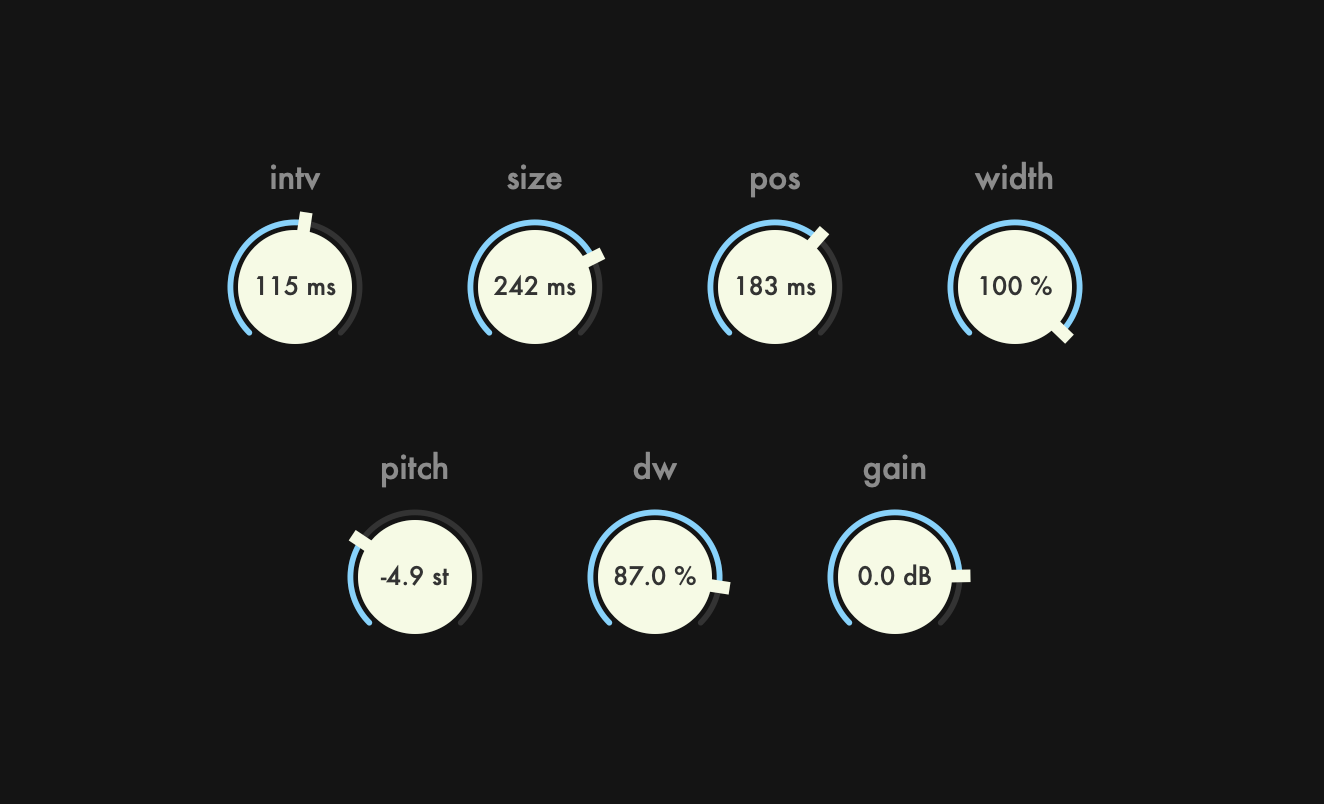
In this article, I will explain how to create a streaming granular, JG-Granular, especially how to implement it using the C++ code exported by gen~ and JUCE parameter management approach, AudioProcessorValueTreeState(APVTS).
The source code and patch for JG-Granular are available from the repository below:
$ git clone https://github.com/szkkng/jg-granular.git
gen~
This patcher is based on the granular patcher created by suzuki kentaro in the 20th lecture of AMCJ (Ableton and Max Community Japan), and only the gain parameter is newly added. You can find this patcher in Patcher directory in the repository above.

CodeBox
Inside gen~, CodeBox is used and the optimized code is written in it:
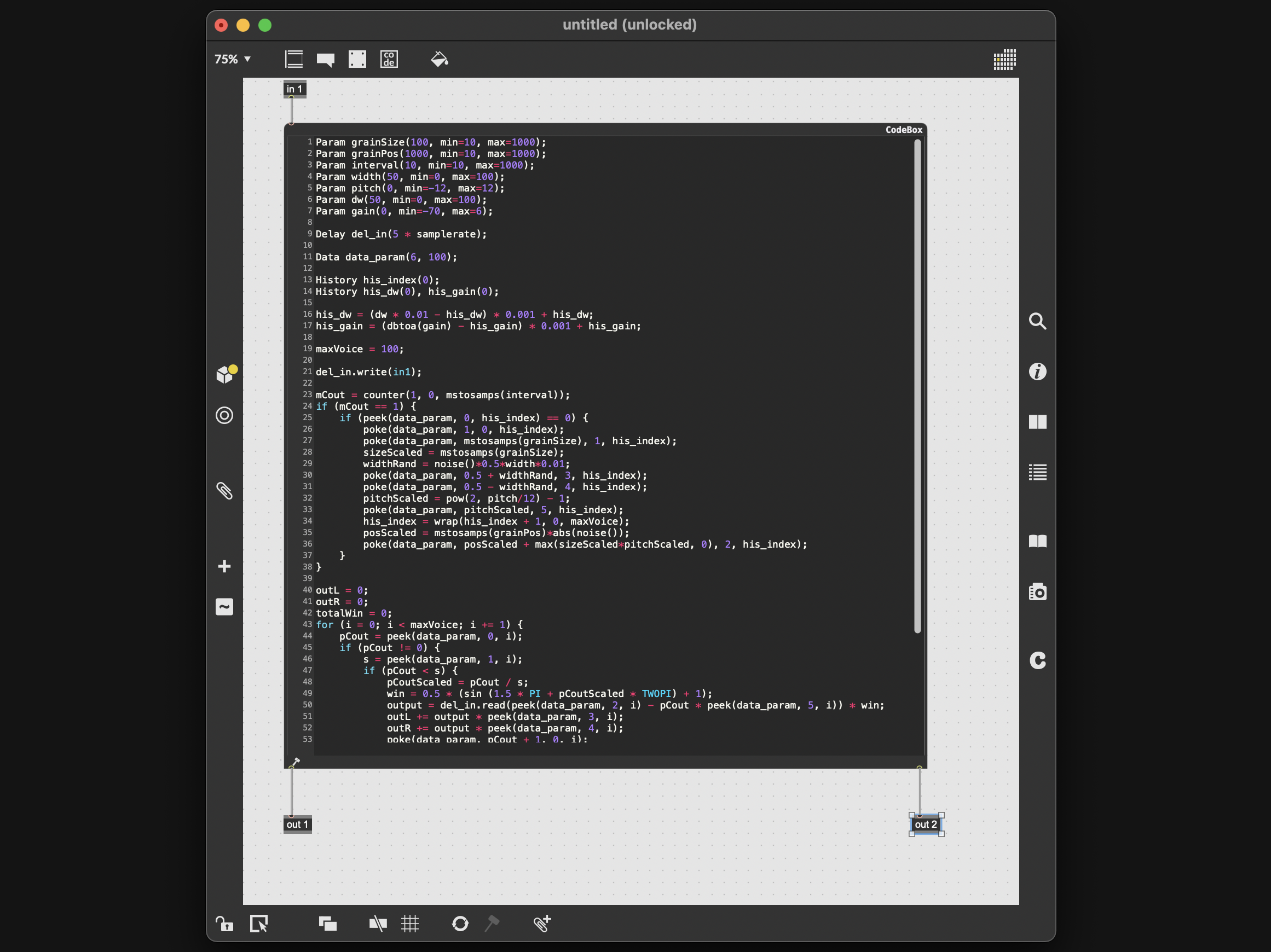
C++ export
To export genpatcher as C++ code, send the exportcode message to gen~:
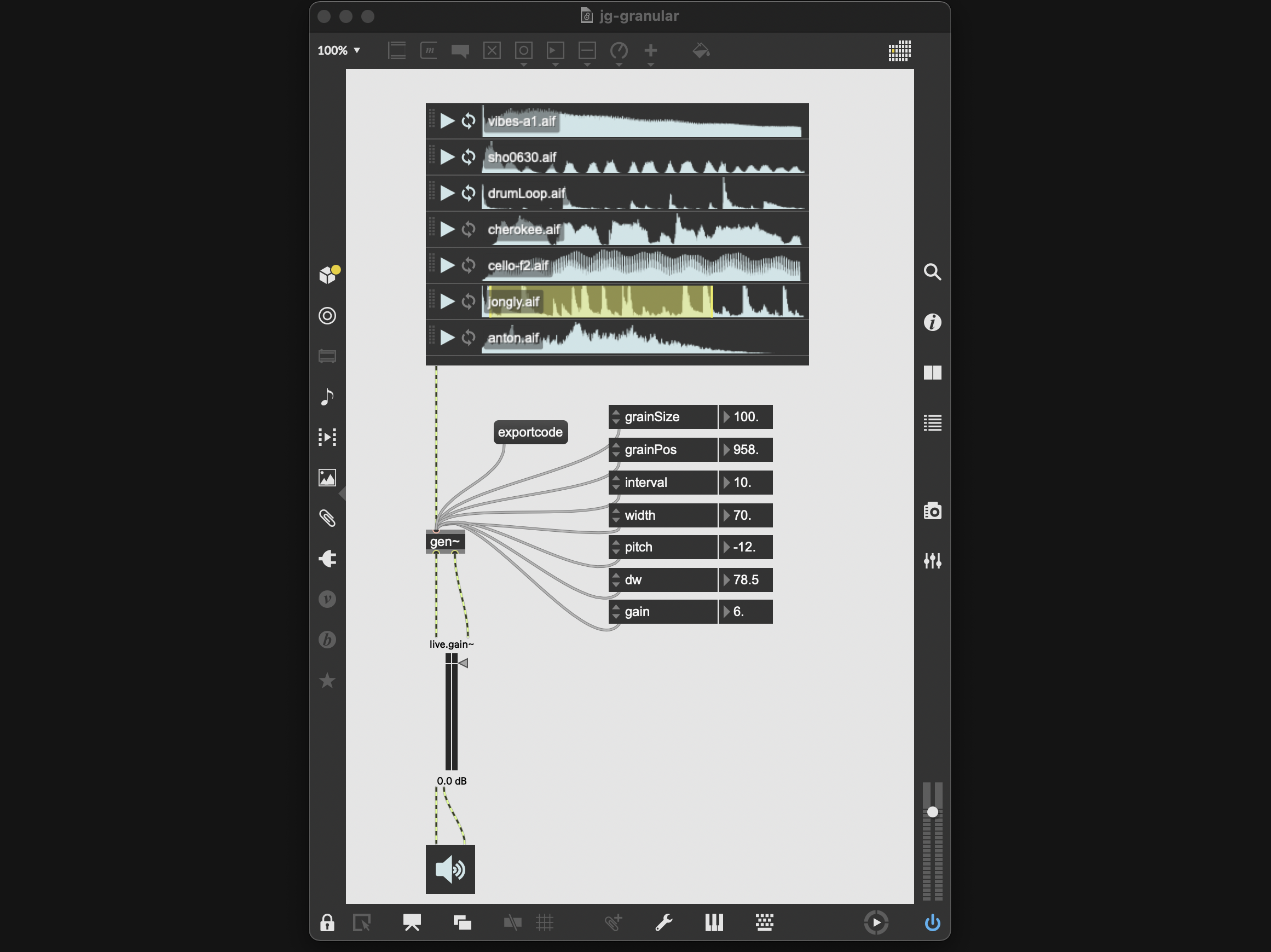
JUCE
The following source code is very helpful for how to link the C++ code exported by gen~ with JUCE, but it does not use APVTS.
I personally recommend this approach as it is much easier to implement the UI and DSP linking part.
In this article, I will focus on how to implement using APVTS, so I will omit explanations such as setting the header search path. Please refer to the following article for a detailed explanation of these settings.
APVTS
In order to reflect the changes in the parameters managed by APVTS to the parameters of the exported gen~ object, we use parameterChanged() function.
class JGGranularAudioProcessor : public juce::AudioProcessor, public juce::AudioProcessorValueTreeState::Listener
{
public:
・・・
using APVTS = juce::AudioProcessorValueTreeState;
APVTS::ParameterLayout createParameterLayout();
APVTS apvts { *this, &undoManager, "Parameters", createParameterLayout() };
void parameterChanged (const juce::String& parameterID, float newValue) override;
private:
・・・
};
Then, use addParameterListener() to register a callback.
JGGranularAudioProcessor::JGGranularAudioProcessor() : m_CurrentBufferSize (0)
{
・・・
for (int i = 0; i < gen_exported::num_params(); i++)
{
auto name = juce::String (gen_exported::getparametername (m_C74PluginState, i));
apvts.addParameterListener (name, this);
}
}
The implementation part of parameterChanged() is as follows:
void JGGranularAudioProcessor::parameterChanged (const juce::String& parameterID, float newValue)
{
auto index = apvts.getParameter (parameterID)->getParameterIndex();
gen_exported::setparameter (m_C74PluginState, index + 1, newValue, nullptr);
}
To set a new parameter for the exported gen~ object, use the gen_exported::setparameter function. You need to pass the index of the parameter to be updated to this function.
If you want to check the indexes of these parameters, call gen_exported::getparametername() and output it to the console.
JGGranularAudioProcessor::JGGranularAudioProcessor() : m_CurrentBufferSize (0)
{
・・・
for (int i = 0; i < gen_exported::num_params(); ++i)
{
auto name = juce::String (gen_exported::getparametername (m_C74PluginState, i));
DBG (name);
}
}
In the case of JG-Granular, the output will look like the following:
data_param
dw
gain
grainPos
grainSize
interval
pitch
width
As you can see, the parameters are assigned an index in alphabetical order. In this case, the parameter that the user manipulates is anything other than data_param. Therefore, in order to map this index to the parameter index of APVTS, pass index plus 1 as the argument of setparameter() in parameterChanged() above. Then, add the parameters to be managed by APVTS to the layout in alphabetical order as shown below. In this way, the indexes of the parameters in gen~ can be mapped to the indexes of the parameters managed by APVTS.
juce::AudioProcessorValueTreeState::ParameterLayout JGGranularAudioProcessor::createParameterLayout()
{
APVTS::ParameterLayout layout;
layout.add (std::make_unique<juce::AudioParameterFloat> ("dw", "dw",
juce::NormalisableRange<float> (0.0f, 100.0f, 0.01f, 1.0f),
50.0f,
juce::String(),
juce::AudioProcessorParameter::genericParameter,
[](float value, int) {
if (value < 10.0f)
return juce::String (value, 2) + " %";
else if (value < 100.0f)
return juce::String (value, 1) + " %";
else
return juce::String (value, 0) + " %"; },
nullptr));
layout.add (std::make_unique<juce::AudioParameterFloat> ("gain", "gain",
juce::NormalisableRange<float> (-70.0, 6.0, 0.1f, 2.2f),
0.0f,
juce::String(),
juce::AudioProcessorParameter::genericParameter,
[](float value, int) {
if (value <= -10.0f)
return juce::String (std::floorf (value), 0) + " dB";
else
return juce::String (value, 1) + " dB"; },
nullptr));
layout.add (std::make_unique<juce::AudioParameterFloat> ("grainPos", "grainPos",
juce::NormalisableRange<float> (10.0f, 500.0f, 0.1f, 0.405f),
100.0f,
juce::String(),
juce::AudioProcessorParameter::genericParameter,
[](float value, int) {
if (value < 100.0f)
return juce::String (value, 1) + " ms";
else
return juce::String (std::floorf(value), 0) + " ms"; },
nullptr));
layout.add (std::make_unique<juce::AudioParameterFloat> ("grainSize", "grainSize",
juce::NormalisableRange<float> (10.0f, 500.0f, 0.1f, 0.405f),
100.0f,
juce::String(),
juce::AudioProcessorParameter::genericParameter,
[](float value, int) {
if (value < 100.0f)
return juce::String (value, 1) + " ms";
else
return juce::String (std::floorf (value)) + " ms";},
nullptr));
layout.add (std::make_unique<juce::AudioParameterFloat> ("interval", "interval",
juce::NormalisableRange<float> (10.0f, 500.0f, 0.1f, 0.405f),
100.0f,
juce::String(),
juce::AudioProcessorParameter::genericParameter,
[](float value, int) {
if (value < 100.0f)
return juce::String (value, 1) + " ms";
else
return juce::String (std::floorf (value)) + " ms";},
nullptr));
layout.add (std::make_unique<juce::AudioParameterFloat> ("pitch", "pitch",
juce::NormalisableRange<float> (-12.0f, 12.0f, 0.1f, 1.0f),
0.0f,
juce::String(),
juce::AudioProcessorParameter::genericParameter,
[](float value, int) {
return juce::String (value, 1) + " st"; },
nullptr));
layout.add (std::make_unique<juce::AudioParameterFloat> ("width", "width",
juce::NormalisableRange<float> (0.0f, 100.0f, 0.01f, 1.0f),
50.0f,
juce::String(),
juce::AudioProcessorParameter::genericParameter,
[](float value, int) {
if (value < 10.0f)
return juce::String (value, 2) + " %";
else if (value < 100.0f)
return juce::String (value, 1) + " %";
else
return juce::String (value, 0) + " %"; },
nullptr));
return layout;
}
Dial
The following dials are used for JG-Granular.
They have the following features:
- focus mark
- sensitivity * 0.1 (shift + drag)
- edit mode
The following article explains in detail how to create this dial. If you are interested, please check it out.
Summary
In this article, I explained how to implement JG-Granular using the exported gen~ C++ code and JUCE APVTS. If there is any part of the code that could be written more efficiently, or if there is anything that is wrong, I would love to hear your comments via Twitter DM. Thank you for reading to the end!
